 1191
1191
Pro WFM is HERE! 🎉
✨Our goal is to make this transition easy for you✨
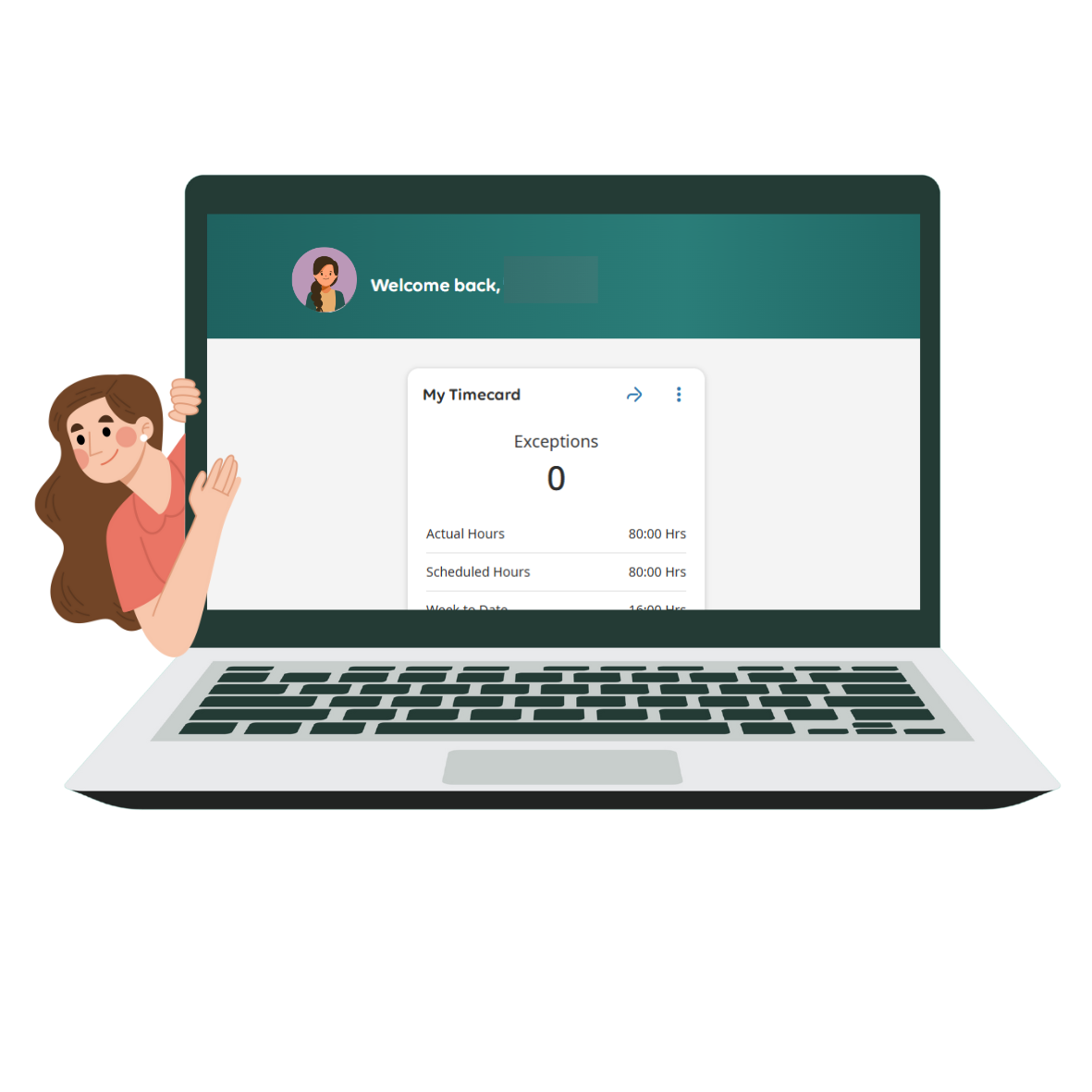
What's New?
- The newest platform from UKG
- A modern, user-friendly interface
- More capacity for customizing
What do I need to do?
Starting Sunday, September 28th, 2025, please enter your time in the new Pro Workforce Management application. You will no longer be using Workforce Central.
How to find Pro Workforce Management
We recommend going to Office.com and signing in with your secure county credentials. In the left side panel select Apps and search for UKG Pro WFM.
🌟Tip: Right click and pin the app to make it always visible and quickly accessible.
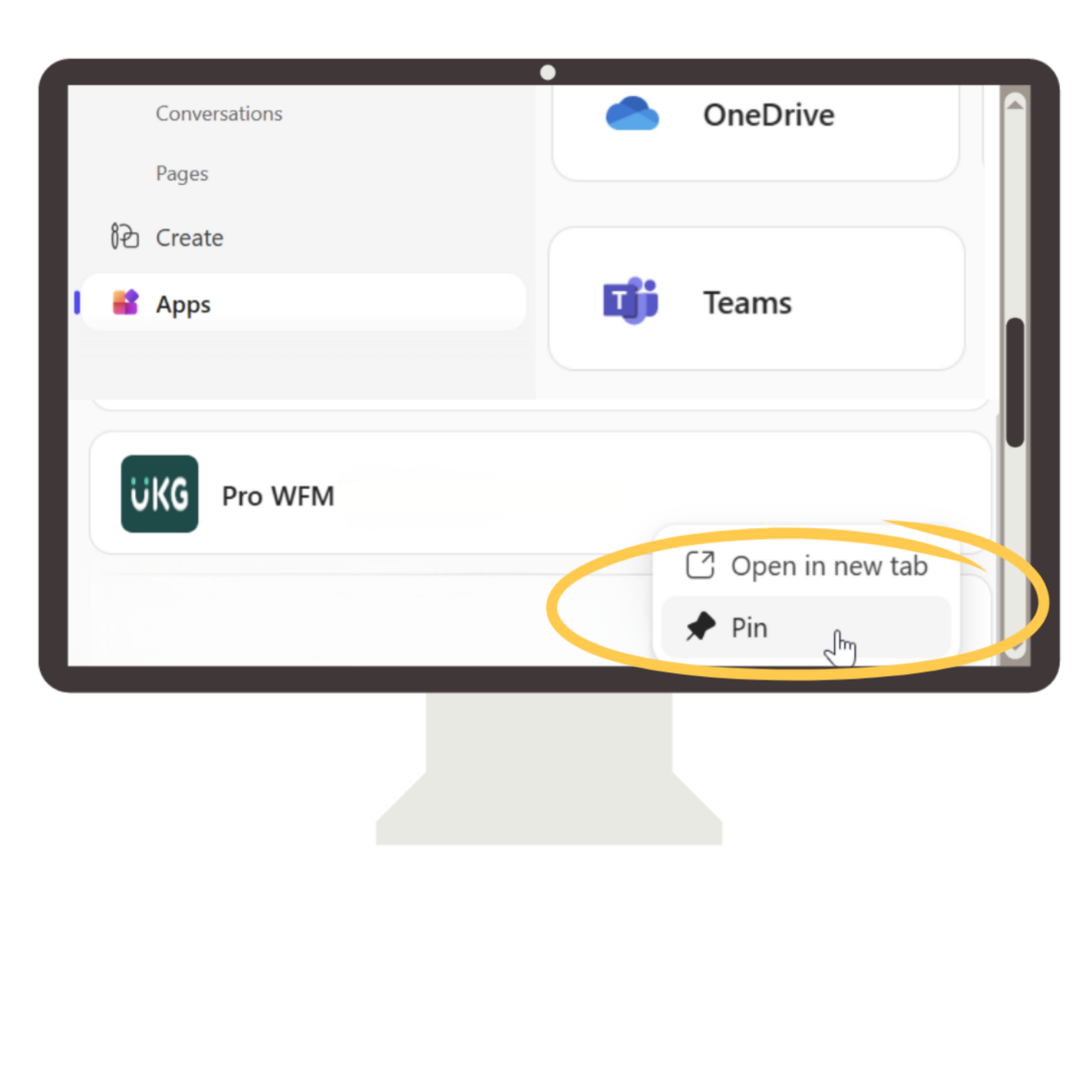
Your Timecard has a New, Fresh Look! ✨
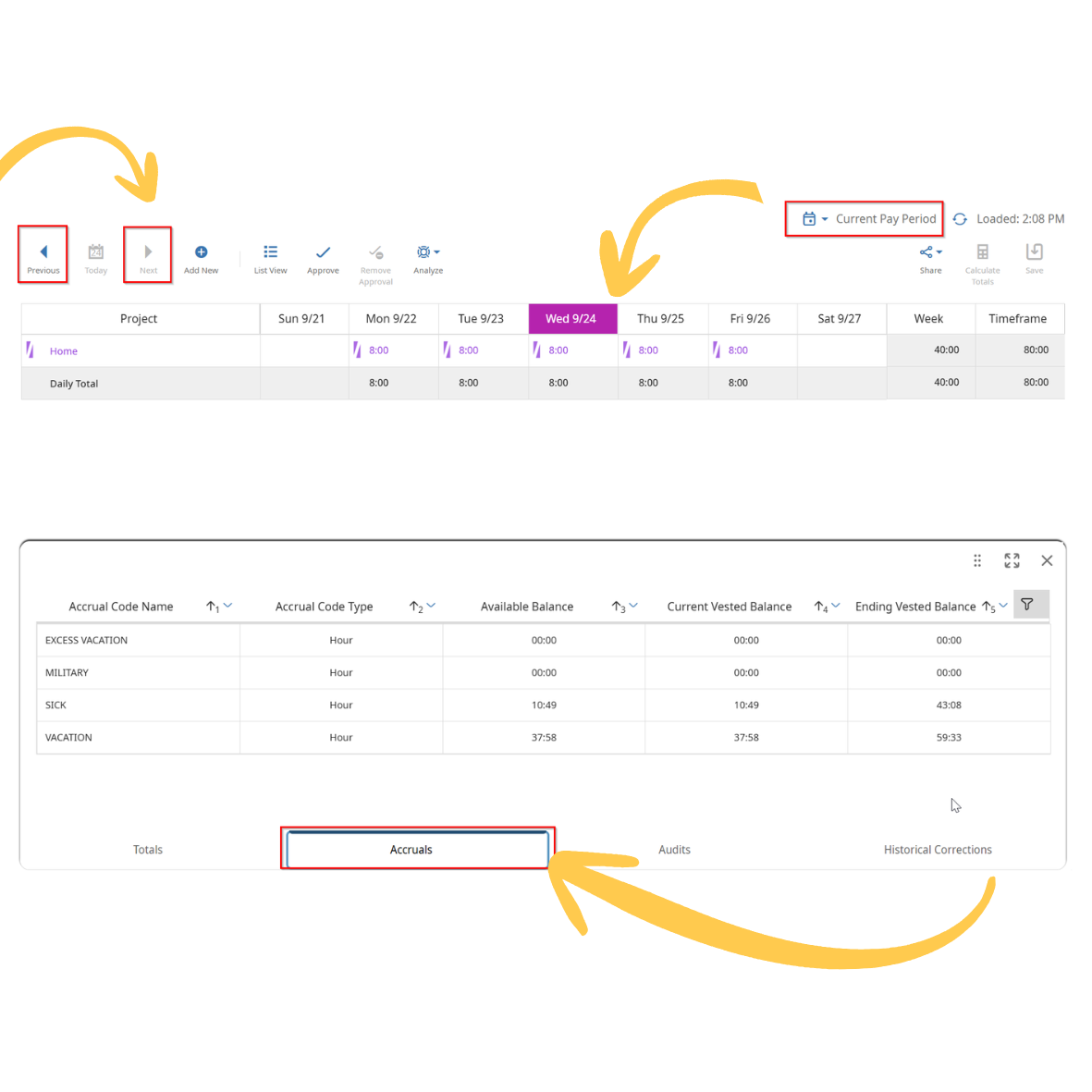
- One big difference is the new bi-weekly view. You can navigate back and forth using the left and right arrows in the top left corner.
- Use the Add New button for adding pay codes and transfer codes.
- By default, you will be taken to today of the Current Pay Period.
- Tabs at the bottom will show Totals, Accruals, Audits, and Historical Corrections.
Frequently Asked Questions ☑️
Why do I see a '404 Not Found' error?
When you first open Pro Workforce Management you may see a 404 Not Found error. Please disregard this pop-up; you may close it or toggle the option to "Do not show again" and it will stop populating when you open Pro WFM. UKG, the vendor, has informed us this pop-up was previously a welcome banner that will be updated at a future date.
How do I get a copy of my paystub?
To view your paycheck stubs, you will log in to Employee Access (previously Employee Self Service).
Will we still have access to Workforce Central?
Access to Workforce Central will be available but limited to a small number of licenses.
Will we still have access to Historical Data?
Yes. ITD will have access to historical data and if any department needs historical data, we can provide it.
Additional Resources 📚
- Workforce Central Transfer Codes
- How to extract your transfer codes in WFC
- Pro WFM Intranet Webpage - (Please connect to the County Network or VPN to view.)
- Employee Manual
- Manager Manual
- Employee Punch Time Manual
Requesting Support ✅
📧 Email [email protected]
🟣 Microsoft Teams message to: [email protected]
🦊 Submit a request through the IT Support Portal
🤖 Ask our Chatbot SARAH




